The BMR Calculator is a free tool where you can easily calculate your Basal Metabolic Rate (BMR). In other words, it estimates how many calories your body required per day depending on your daily activity schedule. It also works on three different formulas with accurate results.
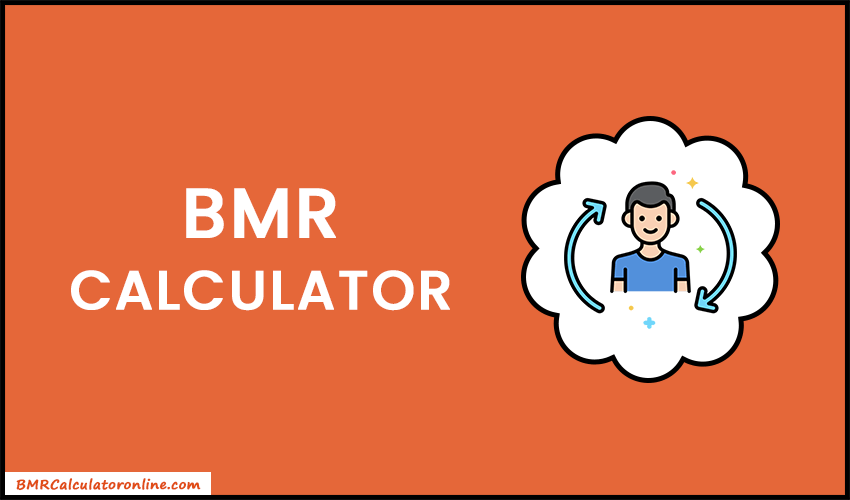
In the following formulas, weight is in "kg" and height is in "cm".
Male: BMR = (10 × Weight) + (6.25 × Height) - (5 × Age) + 5
Female: BMR = (10 × Weight) + (6.25 × Height) - (5 × Age) - 161
Male: BMR = (13.397 × Weight) + (4.799 × Height) - (5.677 × Age) + 88.362
Female: BMR = (9.247 × Weight) + (3.098 × Height) - (4.330 × Age) + 447.593
In this formula, the percentage of body fat is needed to calculate BMR.
BMR = 370 + (21.6 × ((1 - Body Fat(%) / 100) × Weight))